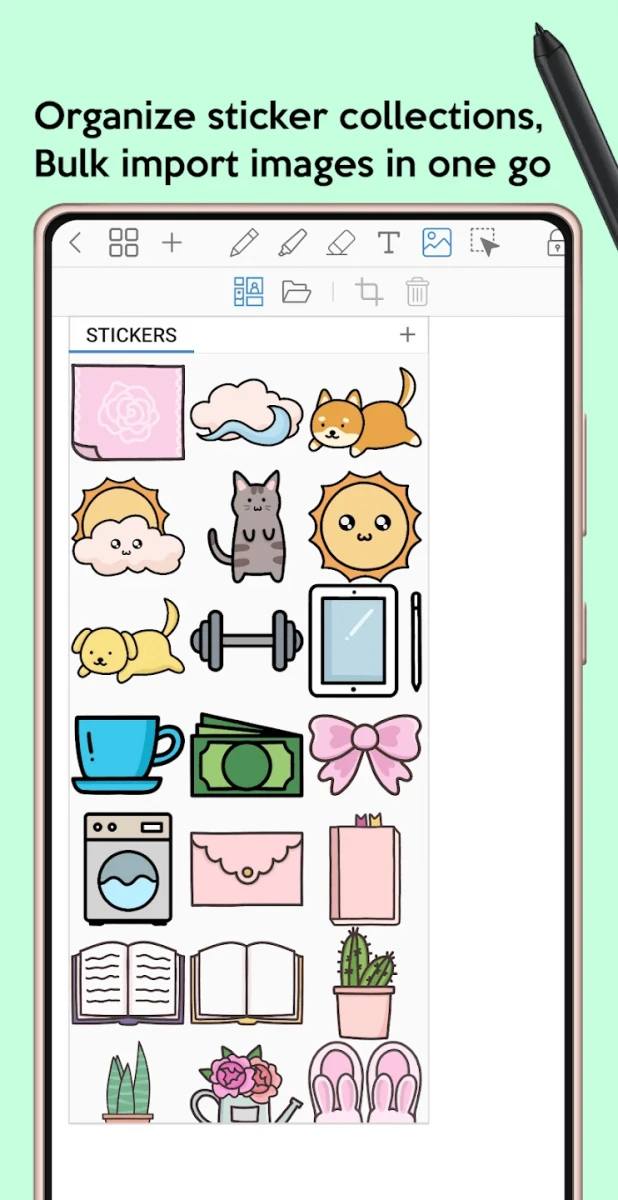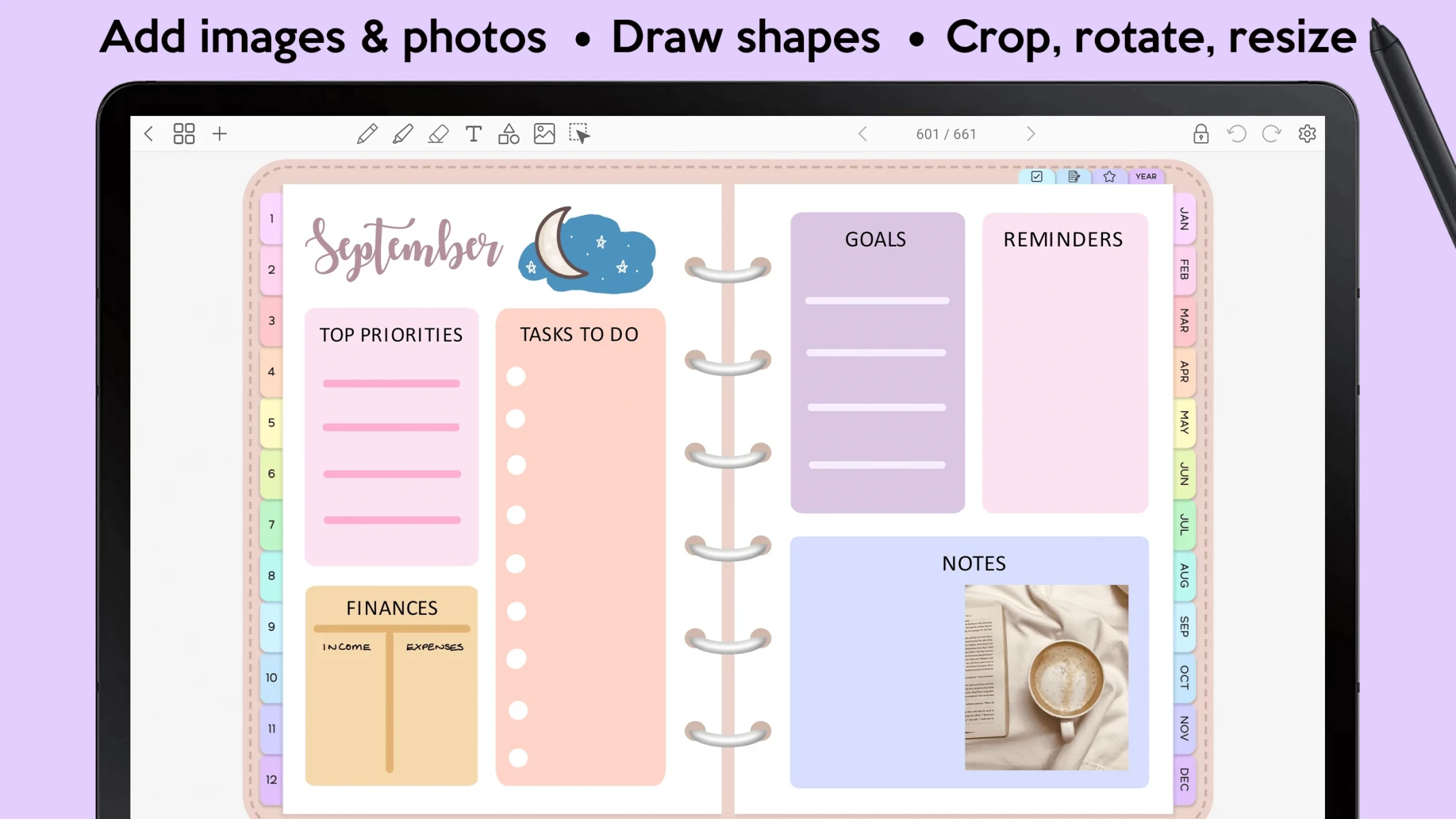Penly is a digital planner and note-taking application that allows users to take notes, annotate and edit PDFs, and create digital planners. The app also includes features such as handwriting to text conversion, customizable pens, a color wheel, smart eraser tool, and stickers functionality. Users can organize their documents by creating folders and subfolders and can sync their data between Android devices using Google Drive.
Features
Penly allows users to annotate, edit and import PDF files, as well as customize pen color, thickness and style.
The app includes a smart eraser tool, handwriting-to-text conversion, and the ability to move, resize, rotate and group objects.
Penly offers a digital planner with hyperlinked monthly, weekly and daily pages, undated and reusable planners, and both landscape and portrait options.
The app allows users to create hyperlinks and import stickers, and includes functionality for organizing and managing documents.
Usage Tips
To use the handwriting to text feature, simply start writing with your stylus, and Penly will automatically convert your handwriting to text.
Use the smart eraser tool to easily erase specific types of objects, such as only erasing text or only erasing drawings.
Customize your digital planner by selecting the planner color, template, and page layout that best fits your needs.
Use hyperlinks to easily navigate between pages or websites within your document.
To easily find and add stickers to your documents, organize them into sticker collections and bulk import them into the app.
Use folders and subfolders to keep your documents organized and easily accessible, and take advantage of the sync feature to keep your data up-to-date across all of your Android devices.