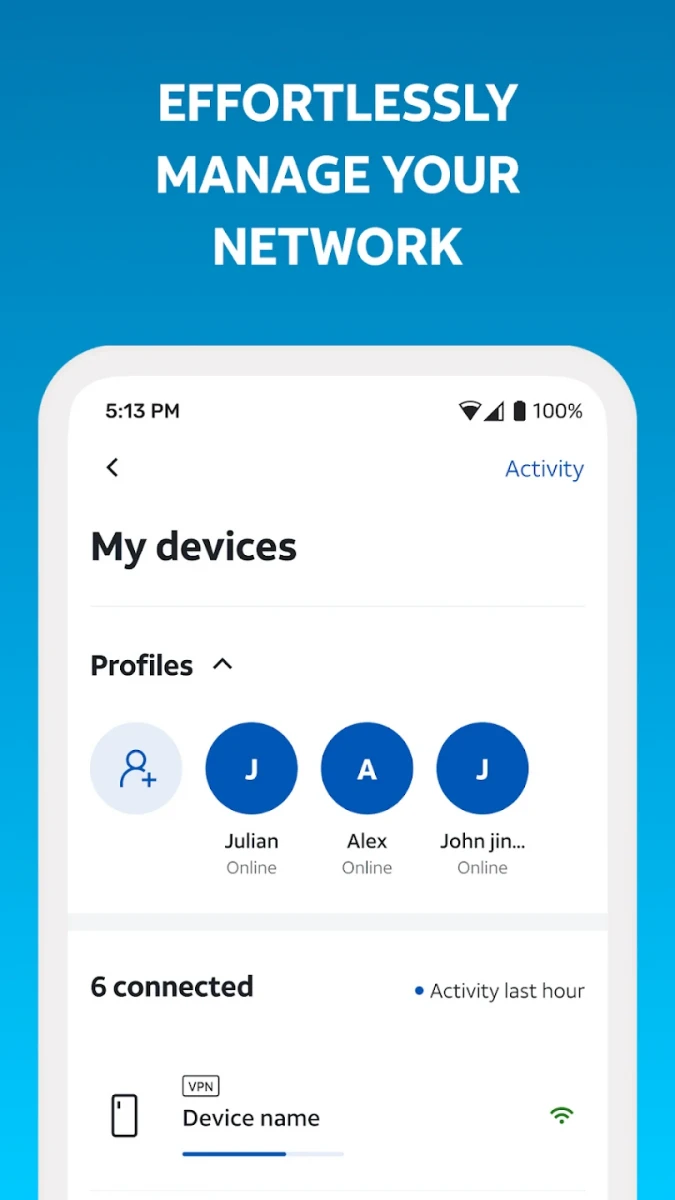The AT&T Smart Home Manager app is a user-friendly tool that allows you to manage your home Wi-Fi network and connected devices. It offers a simple self-setup process and intuitive interface to help you troubleshoot and personalize your network.
Features
Clear, technician-free troubleshooting: The app provides easy-to-follow troubleshooting steps to help you fix any issues with your Wi-Fi network without the need for a technician.
Wi-Fi network management: You can easily view and update your Wi-Fi network name and password from within the app.
Device management: You can see what devices are currently connected to your network and personalize their names to make them easily identifiable.
Parental controls and downtime schedules: The app allows you to create profiles for family members and set parental controls and downtime schedules to manage their screen time at home.
Pause Wi-Fi access: You can pause Wi-Fi access for any of your devices with the tap of a button.
Internet speed test: The app lets you test the internet speed to your Wi-Fi gateway to ensure you're getting the speeds you're paying for.
Weak signal spots: You can pinpoint weak signal spots throughout your home to improve your Wi-Fi coverage.
Network health and service outages: The app checks your network health and notifies you of any issues or service outages. You can also restart your Wi-Fi gateway from within the app.
Usage Tips
Sign in with your AT&T Internet User ID and password to access all the features of the app.
Use the troubleshooting guide to fix any issues with your Wi-Fi network quickly and easily.
Set up profiles and parental controls to manage your family's screen time and keep them safe online.
Pause Wi-Fi access for any devices that are causing issues or that you don't want to have access to the internet.
Test your internet speed regularly to ensure you're getting the speeds you're paying for.
Use the weak signal spot feature to improve your Wi-Fi coverage in areas where the signal is weak.
Check your network health regularly to stay on top of any issues or service outages.